My Top 5 iPad Apps…
Following on from a post by @whatleydude (http://wp.me/pm4dS-1zM), here are my top 5 iPad apps…
1. Tweetbot (£1.99)
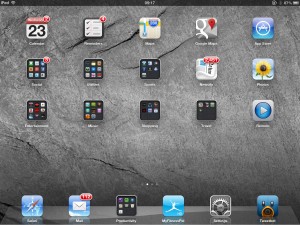 Yeah, I’m kinda one of those oversharey types on Twitter and Tweetbot is the first thing I launch every morning so it has to be my No.1.
Yeah, I’m kinda one of those oversharey types on Twitter and Tweetbot is the first thing I launch every morning so it has to be my No.1.
Tweetbot allow me to manage lists and hashtags and to follow conversations easily. Whenever someone says, “why won’t Twitter let me X”, or “my Twitter client won’t let me Y”, I usually think, well Tweetbot can do that. The fact that there’s also a really nice OSX app out that syncs across iOS and OSX devices is also a cracking feature.
2. Newsify (69p)
Get up, read Twitter, cycle to the station, sit on a train for just under an hour, read stuff collected on Google Reader using Newsify.
Newsify can sync up to 5000 articles, download posts and their images, share posts just about everywhere and has a really nice looking newspaper layout that allows you to skim over lots of articles very quickly. I’ve tried several other apps but I keep coming back to Newsify.
3. Evernote (free, Premium subscription £4/month or £35/year)
Work time now! I probably couldn’t live without Evernote now. It’s often referred to as a spare brain and that’s certainly how I treat it. Meeting notes go into it, records of phone conversations go into it, clippings of web pages, restaurant menus, ideas, booking references, pretty much everything including starting recently all of my letters and bills scanned in as PDFs.
It’s all tagable and because the Evernote servers run OCR through the PDFs the entire library is searchable. I’ve got Evernote installed on 2 laptops, 1 desktop and 2 mobile devices so that wherever I am I’ve got it all with me.
4. OmniFocus (£13.99)
Another work app and another one that syncs across multiple devices so I probably use this one as much on my laptop as I do on my iPad (or phone). OmniFocus is task management and project organisation. To be honest it can do way more than I use it for and my workflow would probably benefit from learning how to use it better but for the moment it’s great at keeping everything me and my team need to do all together to allow me to sort and reorganise them easily.
5. TV Anywhere (Free)
OK, so the Virginmedia iPad app doesn’t allow you to watch TV on the go but it does allow you to fully manage your TiVo box from anywhere, including adding new recordings and series links, as well as deleting existing recordings and seeing what the box is going to record in the future.
If you’re at home and have your TiVo connected to the same network your iPad is on you can even use it as a remote. To be honest, using the iPad app for the TiVo is better than using the remote and on-screen guide!
6. Honourable mentions
iThoughtsHD (£6.99) – a cracking Mindmapping app that can export to almost anything
Outliner (£2.99) – an outliner app that can take in the output from iThoughts HD to allow you to do some reorganisation before exporting the whole thing as text ready to deliver as a project/email/presentation??
Textastic (£5.99) – brilliant editor, multiple language syntax highlighting and what a brilliant addition the the keyboard…Apple, tale note!
Netflix (free, subscription required) – you really need me to explain this one? OK, so the film content may not be great but the TV series they’ve got loaded up on here certainly is.
Letterpress (free, paid upgrade) – I’m rubbish at Scrabble and most other word games but I will gladly hand you your ass on this, I’m jodrell2000 on Game Center is you need a lesson 😉
Enscripted (69p) – a simple game where film quotes and titles are scrambled by transposing letters…all you have to do is unscramble them. You only get 1 film a day and damn is it addictive!
MyFitnessPal (free) – I’m currently on a diet, and I mean it this time, and this app is helping hugely! Simply a calorie and exercise logging app but one that’s very nicely put together.
Footnote…
Apparently I pay for a lot more Apps than I thought I did! I’m pretty sure that a lot of these Apps are available for free in some cut down form, I guess I found them to be good enough to pay for in the end 🙂
Comments is b0rkd!
All new, all good . . . not quite.
It would appear that the comment link (that speech bubble thing next to the post title) is fubar’d for all stories that come in from syndication, ie. stories from Google Reader of Tumblr . . . I’m looking into it
Integration, integration, integration . . .
The glorious Intersheep is a wonderful place. Full of news, games, tools and, increasingly, people (some of who are also tools obviously!).
The problem, certainly for me, is becoming one of keeping all of these different systems who’s functions overlap to a degree, up to date,
For example I use Facebook (mainly for playing Scrabble and seeing what other people are up to by reading their status messages) and I use Twitter. Now isn’t Twitter basically Facebook with everything bar the status messages taken away? Great, so why update both?
What I want is a way that I can update one place and have everywhere that requires a status message from me updated at the same time. Twitter did have this until they switched the feature off due their much publisised capacity and scaling problems but there are other examples.
I use Google Reader as an RSS newsreader (occasionally checking out bloglines and sometimes switching back for a while) and most sites now have a blogroll, or a list of your favourite sites. Now my blogroll would pretty much be the list of sites I read using Google Reader but I don’t want to have to go back and update my site’s list of links if I add or remove a site from my list of feeds. Google has made a step towards this type of integration by allowing you to export you list of feeds as an OPML file and import it. However this still means I’ll need to reser the list on my WordPress site anytime I change sites in Google reader.
If I find a story in Google Reader I can share it, and after some recent changes I can share a story and add a note to it . . . hmmmmm, sounds like I should be able to automatically add that as a story on my WordPress site doesn’t it??
The list goes on . . . I want to be able to upload pics from my iPhone to my Flickr account, add notes etc to it and have it appear on my site without having to have to build another new story. I want my status/trophy list from my PSN account to be available on my site automatically and while I’m here I’d like the moon on a stick please 😉
These things are coming but they’re not there quite yet . . . quite how close things are I hope to find out over the next few days/weeks as I play with this new site and, if things go well, start blogging from all over the place.

